The ultimate app for tracking time and managing onsite and field teams
Digital time tracking and attendance management in one app
Ditch paper attendance sheets and simplify HR operations with smart software
- Precise insights into work hours, breaks, and overtime
- Photo confirmation and geolocation to verify attendance
- For on-site and field employees
- Simple online implementation in just a few minutes















Easy-to-use app for tracking work hours
Adapt time tracking to the needs of every role and workplace, and automate work hour monitoring
Smartphone
For mobile and field employees, such as service technicians, construction crews, or drivers
Shared tablet
For onsite employees, such as in restaurants, manufacturing, or retail
Computer
For office or remote employees with constant access to a computer
Digital attendance list
All work hours in one place
Ditch paper attendance lists and all their hassles. Switch to the Moniti app for seamless work hour tracking and task management.
- Work time information available online from anywhere
- Attendance confirmation with a single click by employees
- Real-time work hour monitoring
- Automatic overtime calculation
Photo confirmation and geolocation
Track work hours and locations
Avoid errors and inaccuracies. monitor your team’s work accurately and effortlessly.
- Confirm employee readiness with a selfie check-in
-
Track the location of clock-ins and clock-outs
with geolocation -
Get precise measurements of work time, breaks,
and overtime - Enable automatic alerts for irregularities
Automate work hour tracking
Easy and efficient reporting
Quit wasting time on manual time tracking. focus on growing your business and driving productivity.
- Automated reports ready for payroll processing
- Export to files and HR software
- Significant reduction in time spent on administrative tasks
Here’s what our satisfied clients say
Since implementing the location
and work time tracking system for
our supervisors, we’ve seen a significant boost in their work efficiency.
Jerzy Kozłowski
Collections & Billing Specialist
Tailor Moniti to suit your business
Automatic reminders
The employee will receive a reminder notification in the app to start and finish work.
Export to files and HR software
Generating a comprehensive work time report and saving it as a .pdf, .csv, or .xls file takes just a few seconds.
Rounding work hours
Rounding work hours ensures fairness, flexibility, simplifies payroll, and minimizes errors.
API integration
The REST API enables automatic information exchange between Moniti and your systems, such as payroll and HR software.
Manual hours editing
Manual editing of hours by a supervisor allows for correcting errors and adjusting records to reflect actual working hours.
Facial recognition
Facial recognition enables touchless attendance verification, enhancing hygiene and convenience.
Restricted workplace area
The restricted workplace area feature ensures that employee activity is recorded only within the designated zone.
Approval of attendance
Supervisor approval of attendance ensures accurate verification of work hours before generating the report.
Remote work
Always know who is working in the office and who is working remotely on any given day. Simplified tracking of occasional and hybrid remote work.
After just one month of using Moniti
we saved €11,000
with a 40-person team!
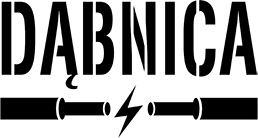
Tomasz Łapucki
Owner
Full support at every stage
Discussion
about your company's needs
Presentation
on how Moniti can assist you
Support
during implementation
Assurance
of post-implementation support
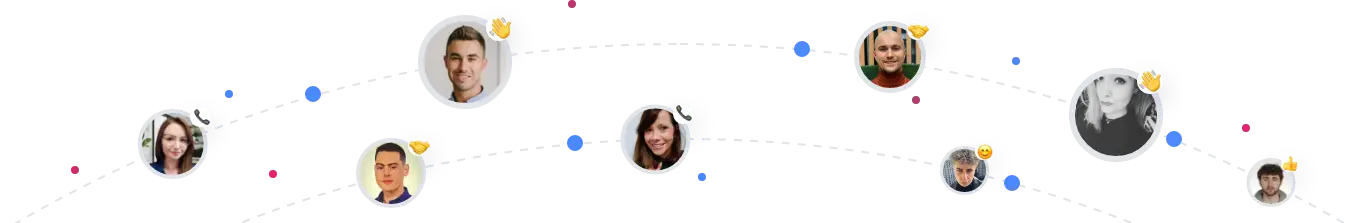
Is Moniti compliant with data protection regulations? Is data secure?
Yes, Moniti follows strict data protection standards to ensure your information is secure. We prioritize user privacy and adhere to global compliance requirements, including GDPR. Moniti guarantees the highest level of data security, so you can trust that your business data is handled responsibly and safely, meeting all necessary legal standards
Are my data shared with any institutions?
No, your data and your company’s data are not shared with any institutions. Protecting our users’ privacy is our priority, and we do not disclose such information externally.
Can I generate a report of my employees’ working hours at the end of the month?
Our system allows you to generate reports at any time. There’s no need to wait until the end of the month to create a summary. This gives you constant access to up-to-date data on your employees’ working hours, making it easier to plan tasks, manage your team, and boost your company’s efficiency.
What if employees don’t log their breaks?
Administrators are provided with the option to manually add employee breaks in the management panel.
Is it necessary to have company phones to use Moniti?
No, company phones are not required. Moniti supports the Bring Your Own Device (BYOD) philosophy, allowing employees to use their personal devices, which helps reduce electronic waste. We ensure our users’ privacy is protected: working hours are tracked only during official work hours, and no data is collected outside of that time. Additionally, we offer the Moniti Kiosk option, which enables tracking work hours using a shared device, such as a tablet.
What are the minimum hardware requirements to use Moniti?
The Moniti app is available on Google Play and the Apple Store. For Moniti Personal, the minimum system requirements are Android 7.0 or iOS 13, while for Moniti Kiosk, Android 8.0 and iOS 13 are required. The Moniti management panel is accessible through any web browser.
Is the Moniti app suitable for project management?
Moniti is an application designed for managing work hours, leaves, GPS location tracking, task and project management, as well as scheduling for both field and office teams. Thanks to its versatility, Moniti excels in task management, offering intuitive tools for delegating tasks, tracking progress in real-time, and optimizing work hours and project execution.